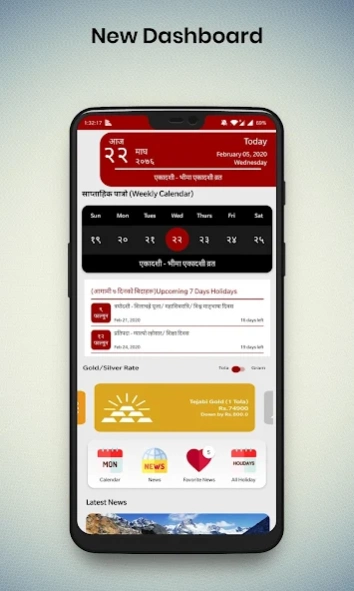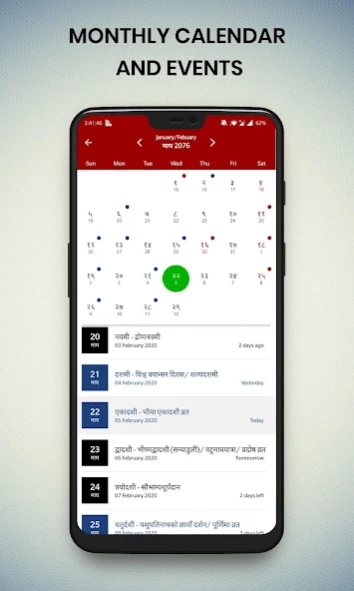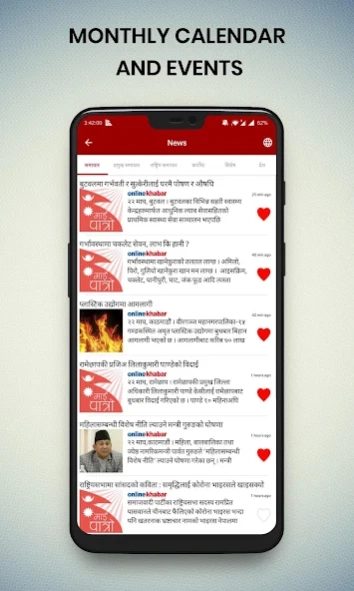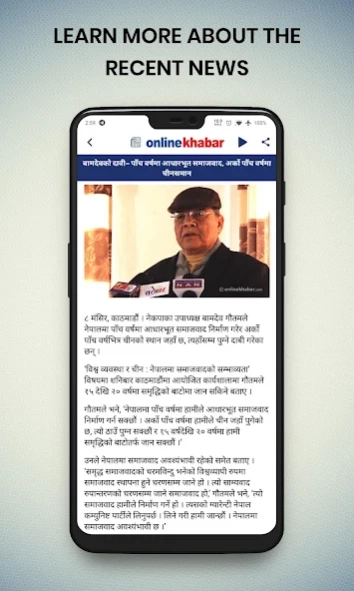My Patro 1.1.9
Continue to app
Free Version
Publisher Description
My Patro - A simple yet helpful Nepali Calendar. Helpful for daily events and many more.
Introducing My Patro. A simple yet helpful application to view Nepali dates with its respective English dates and its events. It not just limits to a Nepali Calendar but also a daily news portal as well as an portal to see Forex and Gold/Silver Prices of Nepal.
Key Features:
• My Patro:
- View Nepali events and festivals
- Remaining and past days count for events and festivals.
• Weekly Widget:
- get seven(7) days information right on your home screen
• Forex
- Daily forex rates (buying/selling)
- Increase or decrease of forex rate indicator.
• Holidays
- View all the holidays in the year
- Filter upcoming or recently passed holidays
• News
- Daily news update
- Two language feature (Nepali and English)
- Store your favorite news locally and read them later without any internet access
- Too hard or have no time to read the news yourself, Don’t worry, we have integrated talk feature in news which will read the news for you.
• Gold and Silver
- View daily gold and silver rates.
- View increased or decreased value of gold and silver.
• Sticky Notification
- View today's date right from your notification bar
- Enable/Disable sticky notification
If you like the app, don’t forget to give us a quick review and a rating. We’re always open to feedback.
Cyclone Nepal Info Tech Pvt. Ltd.
mypatro@cninfotech.com
About My Patro
My Patro is a free app for Android published in the PIMS & Calendars list of apps, part of Business.
The company that develops My Patro is Cyclone Nepal Info Tech. The latest version released by its developer is 1.1.9.
To install My Patro on your Android device, just click the green Continue To App button above to start the installation process. The app is listed on our website since 2021-05-02 and was downloaded 2 times. We have already checked if the download link is safe, however for your own protection we recommend that you scan the downloaded app with your antivirus. Your antivirus may detect the My Patro as malware as malware if the download link to com.cninfotech.mypatro is broken.
How to install My Patro on your Android device:
- Click on the Continue To App button on our website. This will redirect you to Google Play.
- Once the My Patro is shown in the Google Play listing of your Android device, you can start its download and installation. Tap on the Install button located below the search bar and to the right of the app icon.
- A pop-up window with the permissions required by My Patro will be shown. Click on Accept to continue the process.
- My Patro will be downloaded onto your device, displaying a progress. Once the download completes, the installation will start and you'll get a notification after the installation is finished.